
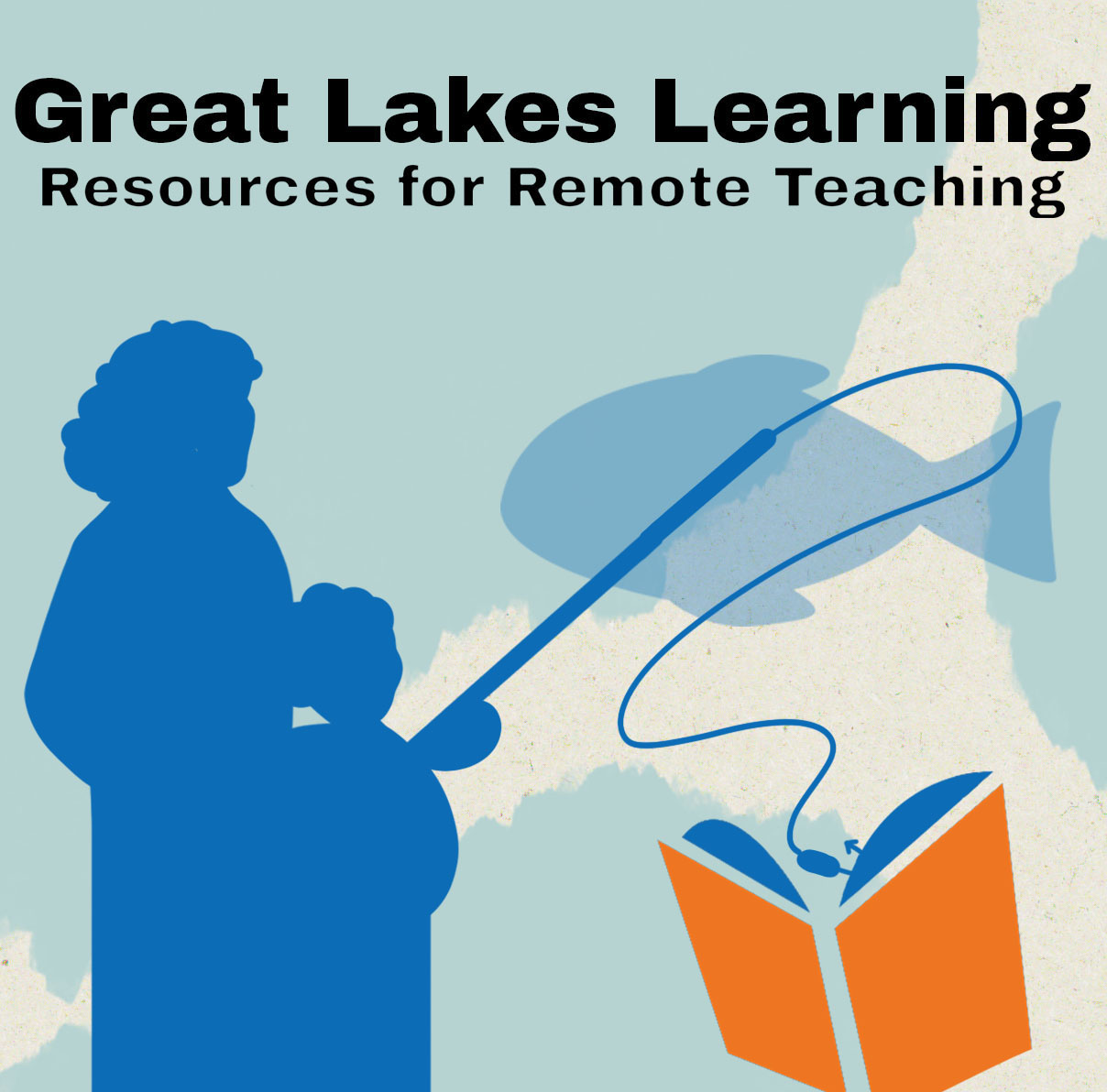 As the author of Great Lakes Now’s collection of lesson plans, educational consultant Gary Abud Jr. is now providing more support for parents, teachers and caregivers who want to incorporate Great Lakes learning into their time with children and students.
As the author of Great Lakes Now’s collection of lesson plans, educational consultant Gary Abud Jr. is now providing more support for parents, teachers and caregivers who want to incorporate Great Lakes learning into their time with children and students.
Find the lesson plans and the virtual field trip online HERE.
When they’re in classrooms each day, kids are talking. Students answer teacher questions, discuss assignments with their classmates and share their own ideas. This all happens in real time, whether it is in partnerships, small groups or whole-class discussions.
That’s why Great Lakes Now based the design of our Collection of Lesson Plans on research from the TERC Talk Science Primer on classroom discourse in building our routines and protocols for getting students productively talking about learning.
But now that schools are closed due to COVID-19 physical distancing guidelines, teachers and students alike are finding themselves in the midst of learning online, largely devoid of that classroom conversation.
And because learning in school happens in a social context, one of the most difficult aspects of online learning is recreating the face-to-face conversation that is a hallmark of group learning.

Online Learning 1
How might parents and teachers engage their children and students in productive classroom talk while online?
We’ve distilled some of the best ideas around into some helpful principles for what can be done in remote teaching environments to help students have better conversations with each other. We think that these principles can be helpful to adapt the discussion elements of the Great Lakes Learning Lesson Collection as well as help teachers in general to engage their students in better online discourse.
Principle 1: Have a Goal in Mind
Unlike conversations in real life, we lose our voice in online conversations. There’s little tone, speaking dynamics or non-verbal feedback. That means talk cannot just be for the sake of talk, because it may not lead anywhere productive just by itself. Instead, online conversation needs to be purposeful. Every written task for discussion must have a clear end in mind. The research from TERC outlines 4 goals for discussion & 9 talk moves to achieve them that can be used to design online discussions.
Principle 2: Ask Better Questions
In order to achieve a goal for an online discussion, be intentional about the type of question that you ask. Educational research by Carl Wenning gives a great overview of the different types of questions that can be incorporated into online discussions.
For example, if your goal is for students to evaluate what they saw in a video segment about shoreline erosion, you might ask “How important do you think _____ is to what happened in the video?” instead of asking an explanatory question, such as “why do you think that happened?”
Principle 3: Utilize Routines
One of the things that makes classroom conversation fluid is the familiarity students have gained with it over time in school. To help make online discussions more familiar, create a predictable structure that they’ll come to know and expect. Online routines can be very helpful in this way.
Harvard Project Zero outlines a set of high-impact classroom routines to make student thinking visible. We’ve built routines into the launch of all our lessons and into many of the activities. One that you will see is the 4 Notes Summary that students can do after watching a video clip or reading an article.
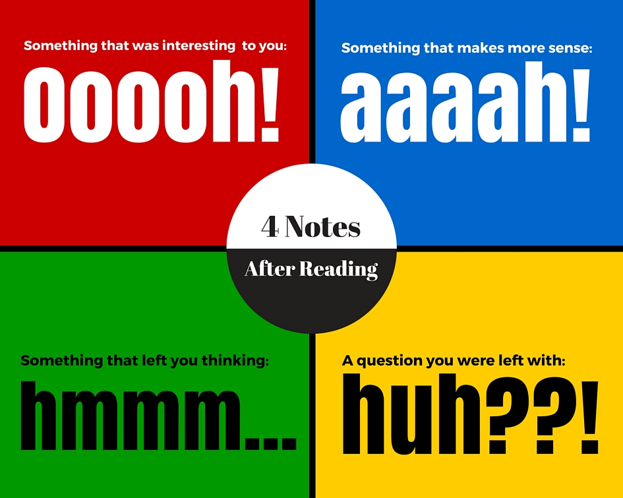
4 Notes After Reading
Principle 4: Leverage Multimedia
When online conversation gets clunky to write and read – or when typewritten discussion is not possible online, such as with younger students who may not have strong keyboarding skills – that’s the time to leverage technology.
Apps like VoiceThread allow students to have a conversation around a document or other digital artifact in your lesson by recording an audio message of their voice and adding it to a timestamped location in the conversation thread.
Voxer is a great app that provides remote communication for teams and would allow a thread of voice memos from individuals to play out like an asynchronous conversation. Flipgrid is a video discussion app that allows students to record a video clip to respond to a teacher prompt or task. Students and teachers can then view and interact with the replies of others.
These times of being physically separate can be tough to connect and converse, but they don’t have to be.
Getting students talking in class online is possible and can be productive. As you’ll see in our Great Lakes lesson collection we’ve built these four design principles right into the lessons. With some digital adaptations for discussion board posts and more, you’ll be able to have your students talking up a storm about what they’ve learned about the Great Lakes.
Featured Image: Online Learning, Photo by Kimberly Lesinski




